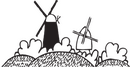Reporting Absence
If your child is absent from school, please inform the school office on the morning of the absence, ideally before school starts and certainly by 9.30am. You can notify us of your child's absence using the school’s STUDYBUGS system (see below) or you can leave a message on our answerphone at any time. Registers are checked each morning and you will be contacted if we do not know why your child is absent.
STUDYBUGS - Free system for reporting child absences and appointments
This is an online system that can be used as an alternative way to contact us in the event of your child being absent from school. This system is primarily aimed at reporting absences due to illness. However, it can also be used to let us know if your child has an appointment i.e. your child will be coming into school late as they are going to their GP.
We hope that parents find the studybugs system a useful alternative to telephoning in and leaving a message. Using this system will hopefully save you time, help us automate the school registration system and reduce calls to the office. You are still welcome to continue calling us and leaving an answering machine message if this is the method you prefer.
The STUDYBUGS system is accessible via an easy to download smartphone app or via the www.studybugs.com website.
How to Sign up for Studybugs:
- Go to the website or download the app to your smartphone
- Register your details for free (with your name, email & password of your choice)
- An email will then be sent to your email address, you will need to click the link to verify your account
- When you first log in, your name will appear at the top of the screen, asking you how you are feeling.
- You need to add your child/children
- Phone app - by clicking on the link shown in the phone app
- By Computer - the ‘ add a child’ link appears at the top of the screen in the black banner
- Enter your child’s full name, choose The Windmills Junior School and add their gender and date of birth
- You are then ready to report absences or appointments to the school if you need to
- When you do type a report of absence or an appointment, please provide clear, concise information
- Your messages are instantly delivered to the school office via a secure online delivery system. We will clearly see your name, your child’s name and your message
- All messages are sent free of charge as you are sending your message via a mobile app or online
There is an added feature to Studybugs. If you log in online (through a computer), there is a ‘Bugs Going Round’ display. This is to let parents know if there are reports of particular illnesses going around in your area. This feature will be of further interest as more and more schools in the area sign up with Studybugs and more data is available. All the data collected for this feature is anonymised – no personal information will be shown, just the illness data.
Full terms and information can be found on the Studybugs.org website.
Covid 19 information
There are no coronavirus (Covid 19) restrictions in the UK. Information about Covid 19 symptoms in children can be found on the NHS website.
Is my child too ill for school?
This is a useful NHS guide to when you should be keeping your child off school: Is my child too ill for school?
Attendance policy
Please see our policies page for our full attendance policy which sets out expectations regarding school attendance.
The absence notification form can also be downloaded from this page. This must be used to make any request for authorised absence in exceptional circumstances. You must also use this form to inform the school if you are taking your child out of school for a holiday, acknowledging that you know that this will not be approved and that a legal sanction may be imposed.